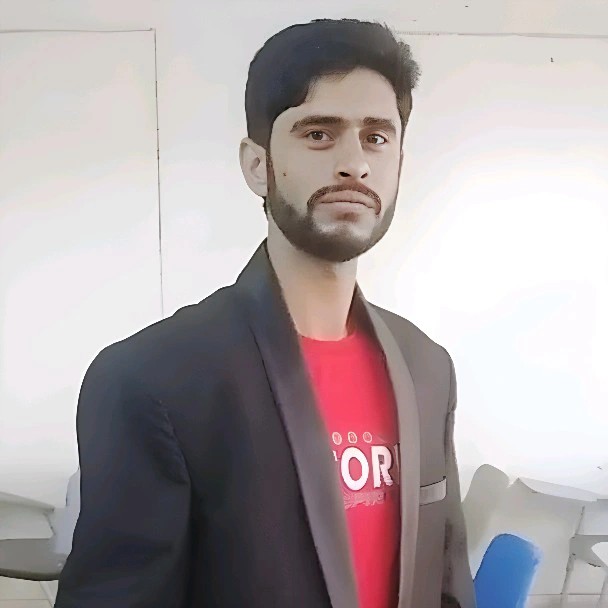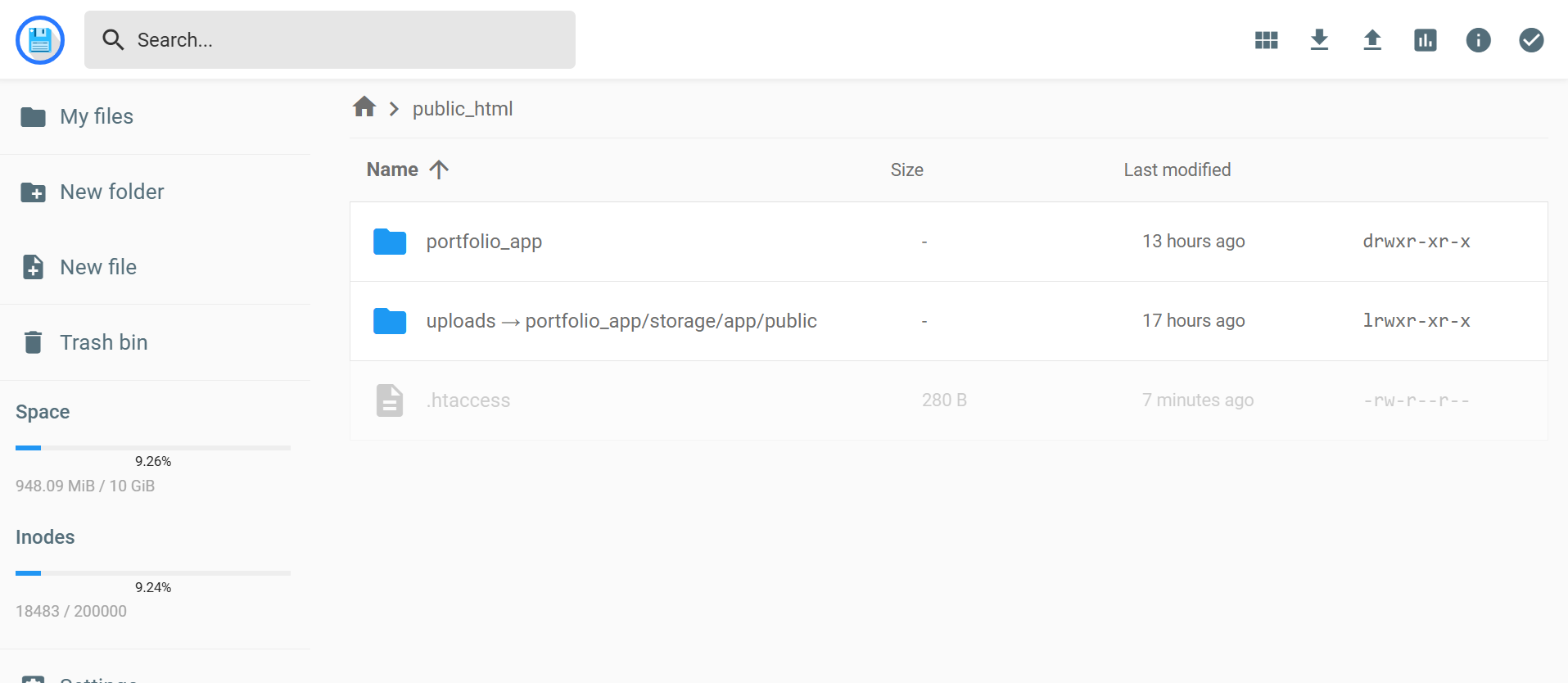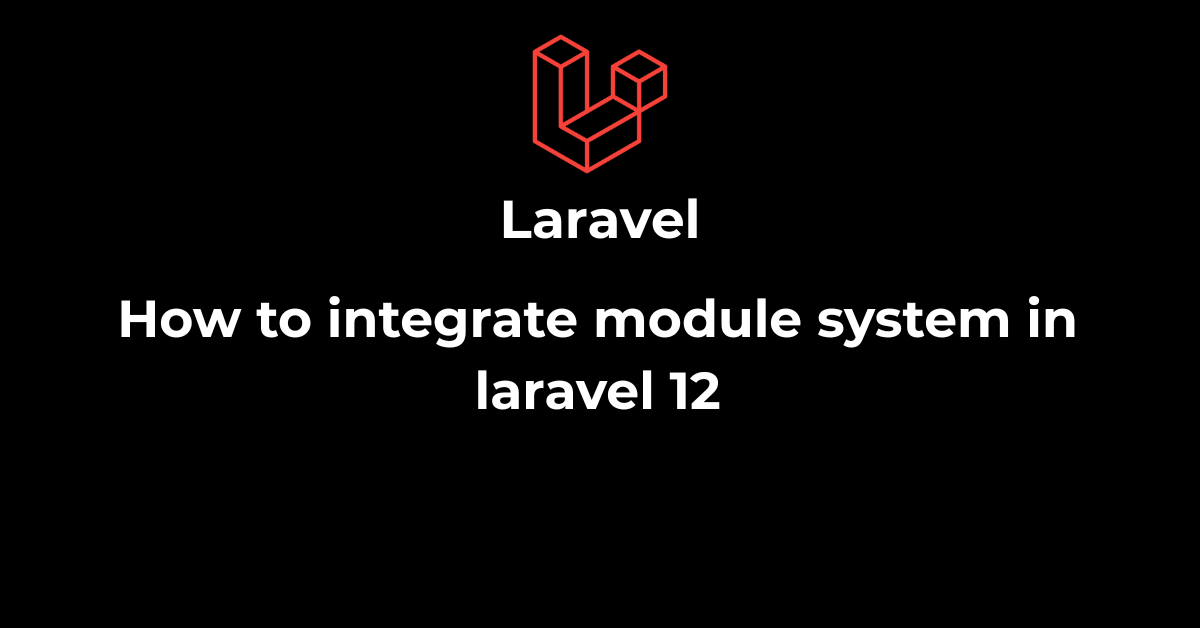How to Remove "public" from a Laravel URL Without Moving Files
If you've ever deployed a Laravel application, you've likely encountered a common issue: the URL includes the word "/public". While this isn't a problem for development, it looks unprofessional and isn't ideal for a live site. The standard solution is to move all the files from Laravel's public directory into your web server's root directory (e.g., public_html). However, this can be risky and messy. A better, more secure method is to use an .htaccess file to handle the redirection, which keeps your application's core files safely outside the public-facing directory.
The Problem with Moving Files
Moving your Laravel application's index.php and .htaccess files into public_html can expose sensitive files like your .env file and application configuration. This makes your app vulnerable to security threats. The purpose of Laravel's public directory is to act as a security gate, only allowing public-facing files to be accessible by web requests. A more elegant and secure solution is to leave the application structure as it is and use server-level configurations to handle the routing.
The Secure Solution: Using .htaccess
The key to this method is a single, powerful .htaccess file in your main public_html directory. This file acts as a traffic controller, directing all incoming web requests to your Laravel application's public folder, where the application logic begins. This way, the user never sees "/public" in the URL, and your application's internal files remain secure.
Step-by-Step Implementation
1. Folder Structure:
<em>public_html/
├── laravel_app/
├── .htaccess
├── storage -> laravel_app/storage/app/public </em>Here, laravel_app contains the entire Laravel project, and the storage symlink is used to serve user-uploaded files or images. This is important because while your public folder is handling web requests, you need a way to access files in your storage directory. Creating a symlink allows your web server to access the contents of laravel_app/storage/app/public as if it were a directory inside public_html.
2. The .htaccess File: The Traffic Controller
The key to this method is a single, powerful .htaccess file in your main public_html directory. This file acts as a traffic controller, directing all incoming web requests to your Laravel application's public folder, while making an exception for your uploads directory. This way, the user never sees "/public" in the URL, and your application's internal files remain secure.
Here is the .htaccess code you need to place in your public_html directory:
<IfModule mod_rewrite.c>
RewriteEngine On
# Allow direct access to uploads
RewriteCond %{REQUEST_URI} ^/uploads/
RewriteRule ^ - [L]
# Redirect all other requests to portfolio_app/public
RewriteRule ^(.*)$ portfolio_app/public/$1 [L]
</IfModule>Detailed Explanation of the Code
This small block of code is doing some heavy lifting. Let's break it down line by line:
- <IfModule mod_rewrite.c>: This is a conditional statement that checks if the mod_rewrite module is enabled on your Apache server. mod_rewrite is what allows for URL rewriting. If the module isn't active, the code inside this block is simply ignored, preventing a server error.
- RewriteEngine On: This command activates the URL rewriting engine. Think of it as flipping the "on" switch for all the redirection magic that's about to happen.
- # Allow direct access to uploads: This is a comment that explains the purpose of the next two lines. It's a great practice to add comments to your .htaccess file to remind you what each rule does.
- RewriteCond %{REQUEST_URI} ^/uploads/: This is a Rewrite Condition. It sets a condition for the next rule to be executed. This line is checking if the requested URL starts with /uploads/.
- RewriteRule ^ - [L]: This is the Rewrite Rule that gets executed if the condition above is met. The hyphen (-) means "no substitution." The URL is not changed at all. The server is told to serve the file or directory as it is. The [L] flag stands for "Last," telling the server to stop processing any further rewrite rules for this request. This is crucial because it ensures that requests for your uploads directory are not processed by the next rule.
- # Redirect all other requests to portfolio_app/public: Another helpful comment to explain the next rule.
- RewriteRule ^(.*)$ portfolio_app/public/$1 [L]: This is the main rewrite rule that handles all other requests. The ^(.*)$ regular expression captures the entire URL path. The $1 is a backreference that takes the captured URL and appends it to the new path. For example, a request for yourdomain.com/about is silently rewritten to portfolio_app/public/about, allowing your Laravel application to handle it. The [L] flag ensures no other rules are processed.
In essence, this file works like a guard. It first checks if the request is for the uploads folder and, if so, lets it through directly. If not, it redirects the request to your Laravel app's public folder. This is a secure and efficient way to manage your web traffic.
File and Directory Permissions:
Permissions are crucial for a secure and functional application. Incorrect permissions can lead to server errors or security vulnerabilities.
- Directories: All directories should have permissions set to 755.
- Files: All files should have permissions set to 644.
- Storage and Cache: The storage and bootstrap/cache directories within your laravel_app folder require special permissions. The web server needs to be able to write to these directories to handle sessions, logs, and cache files. Set their permissions to 775 to give the web server (the group) write access.
By following these steps, you can create a clean, secure, and professional-looking URL for your Laravel application without compromising the integrity of your project's structure. This method ensures that your sensitive files are safe while providing an excellent user experience.